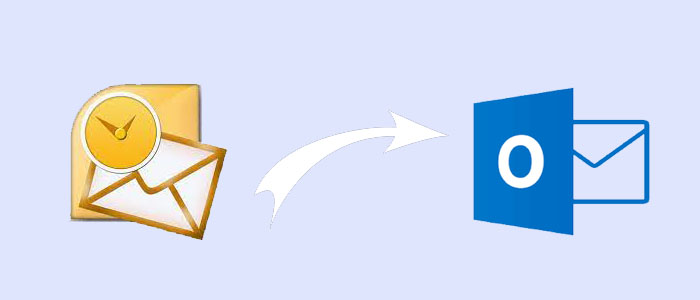In this post, we’ll go over the optimal method for opening Mac Outlook emails in Windows Outlook. Discover the answers by reading the entire article.
To enable Exchange communication, Microsoft offers email clients for the Windows and Mac operating systems, MS Outlook and Outlook for Mac.
The features and user interface of Outlook for Mac and Outlook for Windows are identical. Outlook for Mac stores user mailbox data in OLM files, while Outlook for Windows stores it in PST files. Moreover, the capabilities set of Outlook for Mac differs from that of MS Outlook.
Outlook for Mac versus Outlook for PC
In order to better comprehend the differences between Microsoft Outlook and Outlook for Mac, we will now compare Outlook 2016 for Mac with Outlook 2016 for Windows. The following are a few notable differences:
Users: There are an estimated 400 million active Windows users globally, and there are over 1 billion Windows-powered PCs in use. Conversely, there are currently close to 100 million Mac users. Support and user count are directly correlated, suggesting that Outlook for Windows will receive more support.
Mail: Outlook for Mac is devoid of the following functionality that Outlook for Windows provides –
1. Table creation is not possible.
2. Recalling a message is impossible.
3. The ability to preview attachments in cloud-based email messages is absent.
4. The HTML/TXT file cannot be saved.
5. The folders cannot be rearranged in any way.
6. There are no message sending defaults included.
7. A folder retention policy cannot be configured.
8. Adding new posts is not feasible.
9. No relevant messages could be found.
10. Sending emails as a distribution list is not feasible.
Calendar: The following calendar functions that are available in Outlook for Windows are absent from Outlook for Mac:
Sharing accessible data, like contacts or a calendar, with a third party is not feasible.
Calendars and lists are not available in SharePoint.
Contacts: In comparison to Outlook for Windows, Outlook for Mac is devoid of the following features:
It is not possible to manage the Exchange server distribution list.
Exchange and contact groups cannot be synchronized.
Tasks: In comparison to Outlook for Windows, Outlook for Mac is devoid of the following features:
Tasks cannot be assigned to users.
No to-do list can be made.
Protocols: In comparison to Outlook for Windows, Outlook for Mac is devoid of the following features:
It does not support the EAS or SMTP protocols.
An HTTP connection to Exchange is not possible.
Why Move Emails from Mac Outlook to Windows Outlook?
Outlook for Windows does not support OLM files. You need to export your OLM files to PST files first, then import the PST files into Microsoft Outlook for Windows to get to your OLM files. OLM files must therefore be saved as PST when a user switches from Outlook for Mac to Outlook for Windows.
Some of the most typical situations that call for OLM to Outlook PST conversion are as follows –
The user is moving from a Mac operating system to a Windows one. They are consequently forced to convert from Outlook for Mac to Outlook for Windows. OLM to PST conversion is therefore necessary.
How can I open emails from Mac Outlook in Windows Outlook?
As far as we are aware, there is no manual way to store Mac Outlook emails in Windows Outlook securely and safely. You must convert OLM to PST format to achieve it. Consequently, using an automated solution that can handle this task with ease is ideal. One solution that may quickly and effectively move several emails from Mac Outlook to Windows Outlook is called DataVare Mac OLM To PST Converter.
To move Outlook Mac email to Outlook for Windows with all of your mailbox data, follow the instructions –
Step 1: Set up and operate this program on your computer.
Step 2: To begin the procedure, click the Open button.
Step 3: Select Outlook for Mac OLM File under Email Data File. Choose a file or folder.
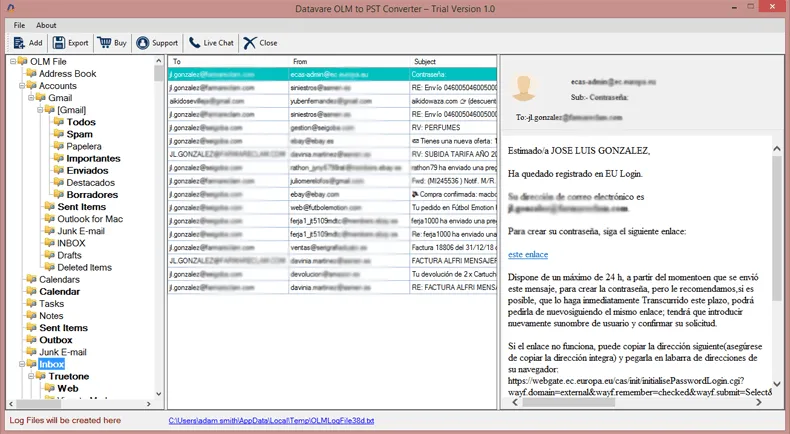
Step 4: Next, select PST format by clicking the Export option.
Step 5: Click the Save button after browsing the save destination.
In summary
Email clients for Windows and Mac are Microsoft Outlook and Outlook for Mac, respectively. Both of them are able to establish an Exchange connection. However, users might desire to open Mac Outlook emails in Windows Outlook while moving from a Mac computer to a Windows one.