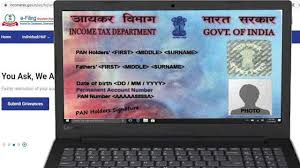In today’s digital world, everything is becoming online and paperless. One such initiative by the Government of India is the introduction of an Electronic Permanent Account Number (E-PAN) card. An E-PAN card not only eliminates the need for carrying a physical PAN card everywhere you go, but it also simplifies the process of obtaining one.
In this article, we will guide you through the process of downloading an E-PAN card and checking the PAN status.
What is an E-PAN Card?
As the name suggests, an Electronic Permanent Account Number (E-PAN) card is an online version of the PAN card issued by the Income Tax Department of India. An E-PAN card contains your name, date of birth, photograph, and a unique 10-digit alphanumeric PAN number.
The primary advantage of having an E-PAN card is that it eliminates the need for carrying a physical PAN card everywhere you go. You can download the E-PAN card and save it on your mobile phone or computer. This eliminates the risk of losing or damaging your physical PAN card.
What are the Documents Required for Obtaining an E-PAN Card?
To obtain an E-PAN card, the following documents are required:
- A valid Aadhaar card
- A mobile number linked to your Aadhaar card
- A valid email address
The process of obtaining an E-PAN card is entirely online and paperless. Therefore, having a valid Aadhaar card and a mobile number linked to it is mandatory.
How to Download an E-PAN Card?
The process of downloading an E-PAN card can be done using two methods: through the NSDL website or through the UTIITSL website. Here’s a step-by-step guide on how to download your E-PAN card through the NSDL website.
Step 1: Visit the NSDL website
Go to the NSDL (National Securities Depository Limited) website at https://www.tin-nsdl.com.
Step 2: Click on “Instant PAN through Aadhaar”
On the homepage, you will see two options: “Apply New PAN ” and “Instant PAN through Aadhaar.” Click on the “Instant PAN through Aadhaar” option.
Step 3: Enter your Aadhaar Details
On the next page, enter your Aadhaar number and the Captcha code. Then, click on the “Generate Aadhaar OTP” button.
Step 4: Enter the OTP Received on Your Mobile Number
Once you click on the “Generate Aadhaar OTP” button, an OTP will be sent to the mobile number linked with your Aadhaar card. Enter the OTP and click on the “Validate Aadhaar OTP and Proceed” button.
Step 5: Check the PAN Details and Click on Download E-PAN
On the next page, you will see the PAN details such as your name, date of birth, and photograph. Check the details thoroughly and then click on the “Download E-PAN” button.
Step 6: Enter the Captcha Code and Download E-PAN
Enter the Captcha code and click on the “Download PDF” button. The E-PAN card will be downloaded to your device.
That’s it! You have successfully downloaded your E-PAN card using the NSDL website.
How to Check Your PAN Status?
Once you apply for a PAN card, you can check your PAN status to know whether your application has been approved and the PAN card has been dispatched. To check your PAN status, follow the steps given below.
Step 1: Visit the NSDL Website
Go to the NSDL website at https://www.tin-nsdl.com.
Step 2: Click on “Track Your PAN/TAN Application Status”
On the homepage, you will see two options: “Apply New PAN ” and “Track Your PAN/TAN Application Status.” Click on the “Track Your PAN/TAN Application Status” option.
Step 3: Enter the 15-digit Acknowledgement Number
On the next page, enter the 15-digit acknowledgement number that you received after applying for the PAN card. Then, enter the Captcha code and click on the “Submit” button.
Step 4: Check the PAN Status
On the next page, you will see the PAN card status, i.e., whether it is under process, approved, or dispatched. If the status shows that the PAN card has been dispatched, you can expect to receive it within a few days.
Conclusion
Obtaining an E-PAN card has become easier and simpler with the introduction of online facilities. To download an E-PAN card, you need to have a valid Aadhaar card, a mobile number linked to your Aadhaar, and a valid email address. The process of downloading the E-PAN card is entirely online and paperless, which means you can carry your E-PAN card anywhere you go without the risk of losing it. Finally, to check the PAN status, you can follow the steps given above for a hassle-free experience.