In this post, we will discuss how to Export IBM Lotus Notes Emails to Outlook 2021. We’ll also show you how to switch from Lotus Notes to Outlook. It will be handy if you are looking for an easy way to complete this conversion. This blog also provides the best Lotus Notes to Outlook Converter for converting Lotus Notes archives to Outlook PST.
Lotus Notes, often known as HCL Notes, is a business email tool that many firms use to send and receive emails. It is a desktop application that uses NSF file format to store all data, including emails, contacts, and addresses. Domino Server also supports the POP3 and SMTP protocols, which are utilized by Lotus Notes, which is quite out of date.
However, Microsoft Outlook is a popular personal information manager. It is known for its outstanding management system, user-friendly design, and high level of security. It is compatible with Microsoft Exchange and SharePoint Server. You can even work offline with the help of Microsoft Outlook. As a result, many customers prefer to utilize Outlook instead of Lotus Notes to make use of these features. As a result, we will explain “how to transfer Lotus Notes email to Outlook” using reliable methods.
Techniques for exporting IBM Lotus Notes Emails to Outlook 2021
There are various techniques for converting NSF files to Outlook PST, but we will cover the best two, including manual and professional solutions. So let’s get started.
Method 1 – Converting Lotus Notes to Outlook
This approach consists of two parts. The first stage will include exporting Lotus Notes to an intermediate CSV file. After that, you must import the CSV file into Microsoft Outlook. To carry out this migration, follow the procedures below.
Stage 1 – Export Lotus Notes to a CSV file.
- Activate Lotus Notes.
- Choose a File from the menu.
- Select the IBM Notes Application under Open.
- After selecting Mail, click the Open button.
- Go to the File menu and pick Export.
- You should choose a location for saving the exported files.
- Choose Comma Separated Value as the Save As type, and then choose a name.
- After selecting the CSV option, a dialogue box will appear asking how much to export, the export character set, and the data to incorporate.
- After you’ve selected your choices, click the OK button.
Stage 2 – Open Microsoft Outlook and import the CSV file.
This is the second step in exporting Lotus Notes emails to Outlook.
- Run Microsoft Outlook.
- Choose a File from the menu.
- Choose Import/Export from the Open & Export menu.
- After selecting Import from another program or file, click the next button.
- Once you’ve selected Comma Separated Values, click the next button.
- To select the exported CSV option, click the Browse button.
- Select replace duplicates with imported items and click the next button.
- After you’ve selected the folder into which you wish to import emails, click the next option.
- Once the process is complete, click the finish button.
This method makes it straightforward to transfer emails from Lotus Notes to Outlook. To complete this transfer, you must first install Outlook and Lotus Notes on your computer. However, using the following procedure, you can easily transfer your Lotus Notes email to Outlook.
Method 2 – Export IBM Lotus Notes Emails to Outlook 2021 With a DataVare Tool
The DataVare NSF to PST Converter converts NSF files to PST files for Outlook. It is an excellent tool for exporting Lotus Notes emails to Outlook using a simple yet powerful method. You can use this tool to transfer all NSF data to Outlook, such as emails, events, journals, contacts, and so on. The software also has several features that allow for quick and efficient conversions. Because of the software’s user-friendly interface, consumers won’t have any trouble using it.
Follow the steps mentioned below to migrate Lotus Notes to Outlook.
- First, install, launch, and use the NSF to PST Tool on your Windows PC.
- Select the Add NSF Files option from the menu bar.
- Choose PST as the destination path protocol.
- Following that, select the Convert Now button to begin the export process.
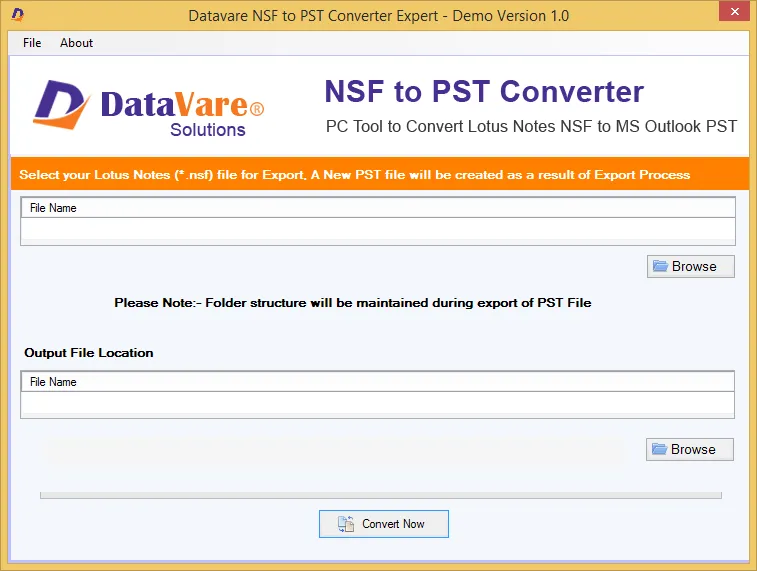
Conclusion
In this context, we explained how to Export IBM Lotus Notes Emails to Outlook 2021. Using the manual method, you can convert NSF files to PST. However, if you employ this approach, you can encounter some issues if you lack technical skills. Therefore, we recommend employing a professional solution to convert the Lotus Notes archive to Outlook PST.



