The GainTools EDB to PST Converter is an effective solution for converting Microsoft Exchange EDB files to PST. The tool is ideal for recovering corrupted, damaged, inaccessible, or even encrypted EDB files and converting them to Outlook PST format.
What exactly is software about?
GainTools is award-winning software that has grown in popularity because of its ease of use, low cost, and comprehensive functionality, all packed into a single application. It’s a Microsoft-partnered tool that MVP’s have approved. GainTools adheres to Microsoft’s security guidelines and scores points accordingly.
One of the most useful features of this application is its ability to recover all the contents of the EDB and convert them to PST without the need for any Exchange server services or Active Directories. You can convert both healthy and corrupted EDB files without losing data.
Using GainTools, you can recover an EDB from any form of corruption and instantly back up the mailbox contents without even needing an internet connection. There are times when you can want to move the contents of an inaccessible EDB file to Office 365 or live Exchange. The tool flawlessly supports you even with that.
GainTools other enticing characteristics include the capacity to quickly recover big mailboxes using fast scanning algorithms, as well as the flexibility to selectively convert mailboxes and mail items, lowering overall conversion time. For example, if you want to fast migrate from your old EDB to a new account, you can use the Date filter to receive new emails first, followed by old ones.
How do I Restore and Convert Exchange Mailboxes using an EDB to PST Converter?
- Before we get into the specifics of the conversion process, let’s go over the system requirements and specifications briefly.
- Actual hardware and software requirements.
- CPU: Quad-core 1GHz processor. It supports 32-bit and 64-bit platforms.
- RAM: 512 is the minimum needed. (4 GB recommended)
- Hard Disk Space: 20MB of free space for software installation and adequate capacity to store the recovered output file.
- Operating System: Windows 7, 8, 10, 11 and all Windows server versions
- Microsoft Outlook versions: Outlook 2003-2021, all versions supported.
Test Hardware and Software Specifications
We tested GainTools on Windows 7 and 11 32 and 64-bit computers, respectively. The installation directory contained 4GB of memory and 50 GB of free disk space. We had enough space on another drive to save the target PST file, so we used the software’s edition.
Download and Install Requirements.
- To upload EDB files, browse to the ribbon bar and click the Add EDB icon.
- Select Export Multiple, followed by Outlook PST.
- Continue browsing the sub folders.
- Select an existing PST file or create a new one.
- If you are not using a filter based on message class and date, proceed to the next.
- After the conversion is complete, click the finish button.
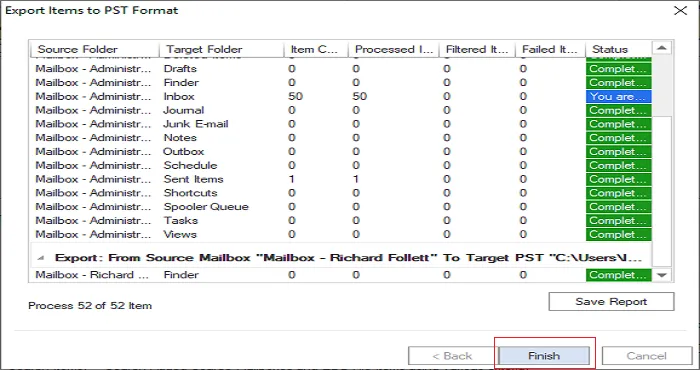
There are various advantages to using an EDB to PST Converter tool:
- Recovery of EDB files: In any situation of Exchange server corruption, hardware failure, or accidental deletion. A professional tool will help you to recover mailbox data from damaged or inaccessible EDB files. A software extracts the mailbox items, including emails, contacts, calendars, tasks, etc., and transforms them into PST files, assuring data recovery.
- Exchange to Outlook Migration: For those users who desire to migrate from Exchange Server to Outlook, an EDB to PST converter makes this process straightforward. This converter utility converts entire exchange mailboxes or special mailbox items to PST files, which are then available in Outlook.
- Preview and Filter Options: A tool offers a preview option, which allows you to inspect mailbox items prior to conversion. Users can use filter options to narrow down their desired files based on range, subject, sender, and other criteria.
- Batch Conversion: This feature of a professional tool enables users to perform conversions in one operation. This capability is extremely useful when managing numerous mailboxes or doing bulk migration and recovery.
What else is there to find?
EdbMail’s differentiating feature is its ability to properly and automatically map mailboxes from source to target. This assures perfect data consistency and prevents data loss. The program also employs secure Auth 1.0 contemporary authentication to get into your Office 365 account, emphasizing security. Another advantage is that you can continue to utilize your target Office 365 or live Exchange mailboxes while the migration is ongoing. There are no outages or resource limitations at this moment.
Final Thoughts
In this product review, we are looking from GainTools EDB to PST Converter Tool. Based on our usage and experience, we discovered that it is ideal for speedy recovery and conversion procedures. The software can be used to recover any sort of EDB file corruption and is compatible with all versions of Windows.
In comparison to other similar programs, the EDB recovery and conversion process was simple and effective. We also had some interaction with GainTools customer service, who were quite helpful in answering any issues we had around the clock. In terms of cost and pricing, we found GainTools to be fairly cheap given the wide range of capabilities it offers. This tool comes highly recommended and is well worth the price.



