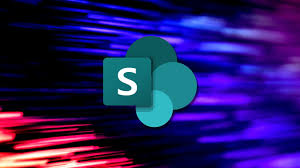SharePoint is a platform that enables teams to work together, share information, and conveniently achieve their goals. Nonetheless, businesses are constantly changing. It is the platform where the Power Platform appears and transforms the game in a revolutionary manner. The Power Platform, which is a combination of Power Apps, Power Automate, and Power BI, is a set of tools that aims to enhance and expand SharePoint’s capabilities, and it has introduced a new method of doing things, which in turn has led to better innovation and productivity.
The companies that use SharePoint with Power Platform receive a 30% improvement in operational efficiency and a 40% reduction in manual tasks. In this blog, we will see the mutual advantages of Sharepoint and Power Platform and how their integration with the help of Sharepoint Development Services and Sharepoint Migration Consultants makes the business work and automate.
The Need For Integration
Companies need to improve data management, workflows, and collaboration. SharePoint, a comprehensive document management and team collaboration system, is the main office for companies.
Enhancing The User Experience
The user experience is one of the main factors affecting adoption and productivity. The system with several tools that are not connected has no unity and thus causes confusion and inefficiency among the users. Power Platform and SharePoint create a flawless experience for the users, who can use custom apps, automate repetitive tasks, and see data insights right in the SharePoint environment.
Streamlining Processes And Workflow
Manual processes and inefficient workflows can cause productivity slowdowns and bottlenecks in business operations. With Power Automate and SharePoint, businesses can automate repetitive tasks like document approvals, notifications, and data entry. Thus, this saves time and resources and removes the possibility of errors by manual intervention.
Power Apps: Building Custom Apps for SharePoint
The solutions that are readily accessible do not usually cater to the specific needs of an organization. Here the Power Apps shows up, and it is the way of developing apps that are meant for SharePoint environments.
Introduction to Power Apps
Power Apps is a tool that allows the user to create their applications by clicking a few times without the need for any coding skills. With its natural interface, create apps by drag-and-drop pictures build the user interface, and define the logic.
Advantages of Power Apps for SharePoint
Customization: Power Apps is a tool that enables organizations to create applications that are uniquely designed for their requirements to deal with specific business processes or workflows in SharePoint.
Speed: Power Apps is the application that uses the low-code/no-code technique, which is why app development is fast; hence, businesses can easily deploy the solutions and answer the changing needs.
Integration: Power Apps is so good that it can work with SharePoint to a great extent, thus creating a perfect mix of functions and data sources to improve the user experience on SharePoint sites and pages.
Building Custom Custom Apps
Canvas Apps: Canvas Apps are flexible in design; hence, people can design the interfaces and functionality that the libraries want to create from scratch. The users can employ several data sources, like SharePoint lists and libraries, to create interactive applications.
Model-Driven Apps: Model-Driven Apps are developed following a systematic approach where pre-built components and data models are used for the app development. Through the use of SharePoint data entities, users will be able to create apps with the usual layout and navigation.
Use Cases for Power Apps in SharePoint
Custom Forms: Rather than using the typical SharePoint forms, use Power Apps to make the data entry and management interfaces more efficient and user-friendly.
Workflow Automation: Design apps that would assist businesses in enhancing their processes, for example, approval workflows or task management, which would be perfectly connected with the SharePoint lists and libraries.
Apps, Dashboards, and Reporting: Develop dashboards and reports with Power Apps, which will, in turn, help to visualize the SharePoint data and thus provide the stakeholders with information that they can use for decision-making.
Integration and Deployment
Power Apps can be directly installed into SharePoint sites and pages; hence, employees who use SharePoint content will have a smooth user experience.
Power Automate: Automating Workflows in SharePoint
Each minute spent on repeated manual tasks is a minute lost in productivity. Power Automate is software that helps automate workflows inside SharePoint, thus freeing teams from boring and repetitive tasks.
Introduction to Power Automate
Power Automate is a powerful tool for workflow automation that enables users to automate processes, known as flows, without the need for coding skills. It is easily connected with SharePoint, thus enabling users to automate the different tasks and processes within the SharePoint sites and lists.
Benefits of Automating Workflows in SharePoint
Increased efficiency: By way of the automation of repetitive tasks, teams can spend their time on the more important activities, which, as a result, increases productivity.
Improved accuracy: The automation of the tasks prevents the possibility of human error; thus, the tasks are done the same way, and the same result is always achieved.
Enhanced collaboration: The automated workflows are the ones that enhance communication and coordination among the team members, and hence, the team members work in a better way and collaborate better.
Cost savings: Automation in this case greatly reduces the need for human involvement, thus saving time and resources, which are costs.
Use Cases and Examples
Approval processes: The forms, expense reports, or leave requests should be approved by SharePoint; hence, the manual review and approval will be removed.
Document management: The system will automatically arrange and send the documents that are sorted out according to the set rules and criteria; hence, the documents will be properly categorized and stored.
Notification and alerts: The task is to develop a system of automatic messages and warnings for important events, such as overdue tasks or deadlines that are approaching.
Data synchronization: The synchronization of data between SharePoint and other systems or applications will be automated, which will guarantee data consistency on the platforms.
Integration with the Power Platform
Power Automate is easily linked to other Power Platform parts such as Power Apps and Power BI, which consequently makes the whole process automated and the data used for the insights.
The power platform’s connectivity with SharePoint makes it more adaptable, and users can create solutions that will be used by the whole business.
Wrap-Up
Through the integration of Power Platform with SharePoint, you get access to a whole new world of opportunities, from custom app creation to the smooth automation of workflows. With the help of SharePoint development services and SharePoint migration consultants, businesses can be transformed into collaboration and efficiency machines and will be able to pave the way for future success.