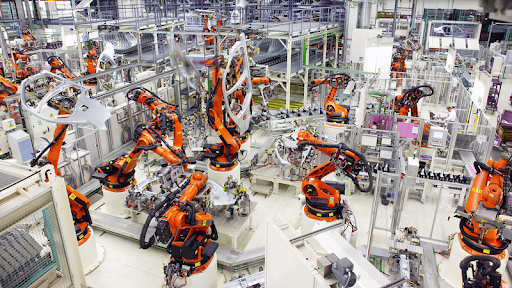Designing for Efficiency: Optimizing Workflow with Intuitive Control Panel Interfaces
Intuitive control panel interfaces play a crucial role in optimizing workflow efficiency by providing operators with user-friendly and intuitive interfaces for controlling industrial processes. This article delves into the importance, key features, benefits, challenges, best practices, and future trends of designing intuitive control panel interfaces for efficient workflow optimization.
Introduction to Intuitive Control Panel Interfaces
Intuitive control panel interfaces are designed to simplify the interaction between operators and industrial equipment, enabling efficient control and management of complex processes. These interfaces prioritize ease of use and user experience to streamline workflow and enhance productivity in industrial settings.
Understanding the Impact of Intuitive Interfaces
Intuitive interfaces have a significant impact on workflow efficiency by:
- Streamlining Complex Operations: Intuitive interfaces simplify complex tasks, reducing the cognitive load on operators and enabling faster decision-making and action.
- Reducing Training Time and Errors: User-friendly interfaces require less training and are less prone to errors, allowing operators to quickly learn and effectively utilize control panel systems.
Key Features of Intuitive Control Panel Interfaces
Intuitive control panel interfaces incorporate several key features, including:
- Clear and Consistent Layouts: Well-organized layouts with logically grouped controls and information make it easy for operators to navigate and understand the interface.
- Responsive Touchscreens and Controls: Responsive touchscreens and controls provide tactile feedback and smooth interaction, enhancing usability and user satisfaction.
- Visual Feedback and Indicators: Visual feedback such as color-coded alerts and status indicators provides real-time feedback on system status and operations.
- Customizable and Contextual Controls: Customizable controls and context-sensitive menus allow operators to tailor the interface to their specific needs and workflow requirements.
Benefits of Optimizing Workflow with Intuitive Interfaces
Optimizing workflow with intuitive control panel interfaces offers numerous benefits, including:
- Improved Operator Efficiency and Productivity: Intuitive interfaces enable operators to perform tasks more quickly and accurately, leading to increased efficiency and productivity.
- Enhanced User Satisfaction and Engagement: User-friendly interfaces enhance user satisfaction and engagement, fostering a positive work environment and reducing operator fatigue.
- Reduced Downtime and Maintenance Costs: Intuitive interfaces minimize errors and downtime, leading to lower maintenance costs and increased uptime of industrial equipment.
- Scalability and Adaptability: Flexible interfaces can adapt to changing workflow requirements and accommodate future expansions or upgrades, ensuring scalability and adaptability.
Challenges in Designing Intuitive Control Panel Interfaces
Designing intuitive control panel interfaces can present challenges, including:
- Balancing Complexity and Simplicity: Striking the right balance between providing advanced functionality and maintaining simplicity and ease of use.
- Addressing Diverse User Needs: Designing interfaces that cater to the diverse needs and preferences of operators with varying levels of expertise and backgrounds.
- Technical Limitations and Integration Issues: Overcoming technical constraints and compatibility issues when integrating new features or technologies into existing systems.
- Cost Considerations: Balancing the costs associated with implementing intuitive interfaces with the expected benefits and return on investment.
Case Studies and Success Stories
Real-world examples illustrate the effectiveness of intuitive control panel interfaces in optimizing workflow efficiency and enhancing the user experience. Case studies highlight successful implementations and the tangible benefits achieved in various industrial applications.
Best Practices for Designing Intuitive Control Panel Interfaces
To effectively design intuitive control panel interfaces, organizations should follow best practices such as:
- User-Centric Design Approach: Prioritize user needs and preferences throughout the design process, incorporating feedback and usability testing.
- Iterative Prototyping and Testing: Create prototypes and conduct user testing to validate design concepts, identify usability issues, and refine interface elements.
- Comprehensive Training and Support: Provide thorough training and support to operators to ensure effective utilization and adoption of intuitive interfaces.
- Collaboration with Stakeholders and End-Users: Involve stakeholders and end-users in the design process to ensure that the interface meets their requirements and expectations.
Future Trends in Control Panel Interface Design
Future trends in control panel interface design include integration with emerging technologies such as artificial intelligence and machine learning for predictive analytics and automation, a focus on user experience and accessibility, and advancements in AI and machine learning integration to further enhance usability and functionality.
Conclusion
Designing intuitive control panel interfaces is essential for optimizing workflow efficiency and enhancing the user experience in industrial settings. By prioritizing ease of use, responsiveness, and user engagement, organizations can achieve significant improvements in productivity, efficiency, and operator satisfaction.
FAQs
- What are intuitive control panel interfaces? Intuitive control panel interfaces are user-friendly interfaces designed to simplify the interaction between operators and industrial equipment, enabling efficient control and management of complex processes.
- How do intuitive interfaces optimize workflow efficiency? Intuitive interfaces streamline complex operations, reduce training time and errors, and enhance user satisfaction and engagement, leading to improved workflow efficiency and productivity.
- What are the main challenges in designing intuitive control panel interfaces? Challenges include balancing complexity and simplicity, addressing diverse user needs, overcoming technical limitations and integration issues, and cost considerations.
- What are some best practices for designing intuitive control panel interfaces? Best practices include adopting a user-centric design approach, iterative prototyping and testing, providing comprehensive training and support, and collaborating with stakeholders and end-users.
- What are the future trends in control panel interface design? Future trends include integration with emerging technologies such as artificial intelligence and machine learning, a focus on user experience and accessibility, and advancements in AI and machine learning integration to further enhance usability and functionality.
- https://deltasigmacompany.com/